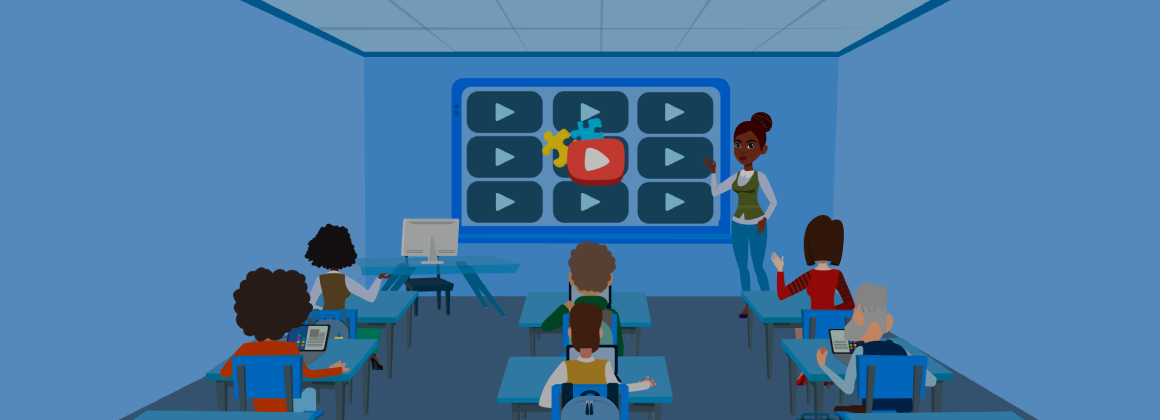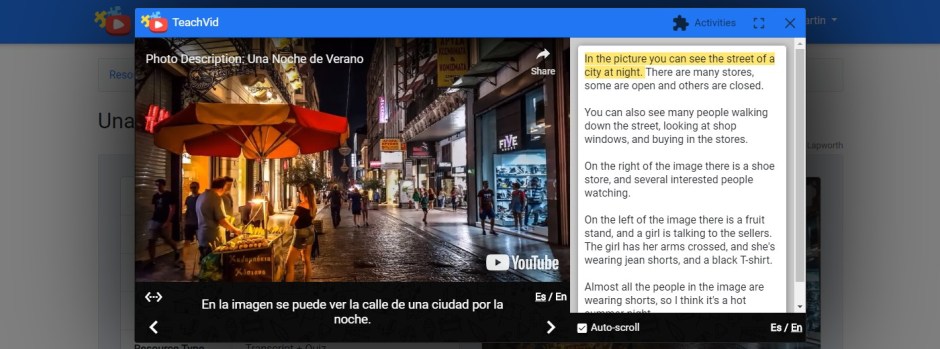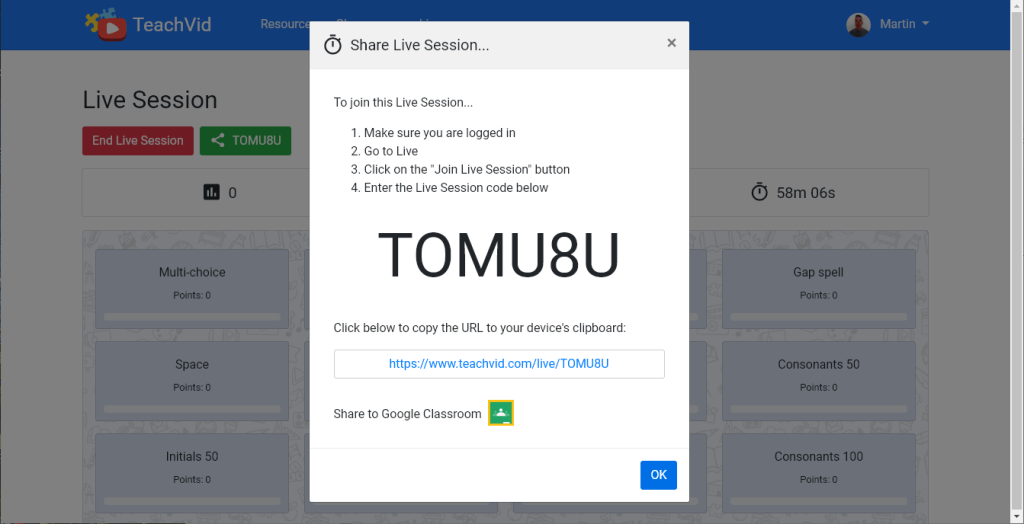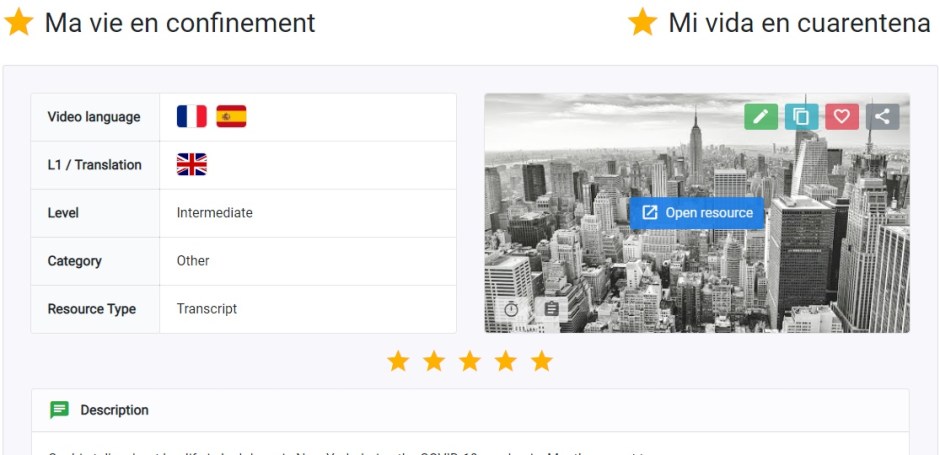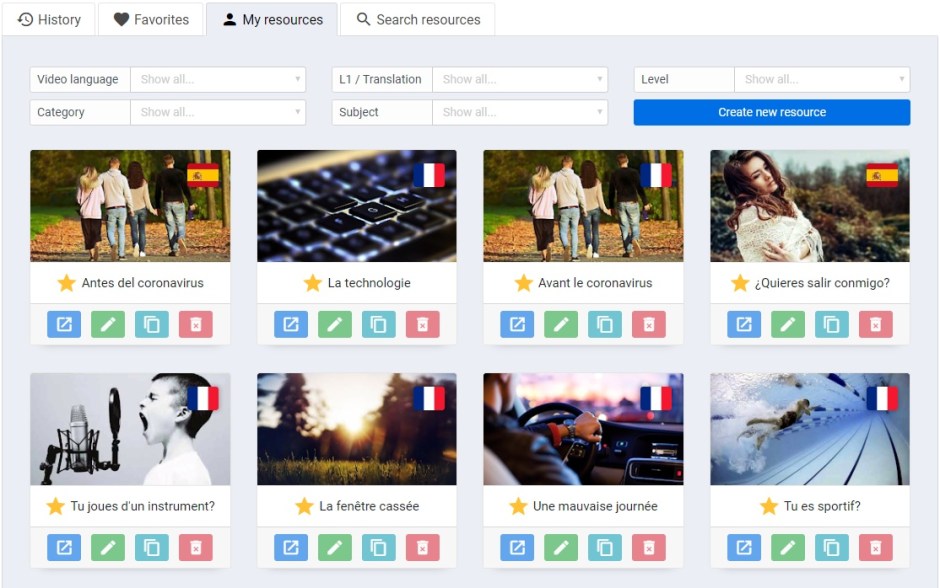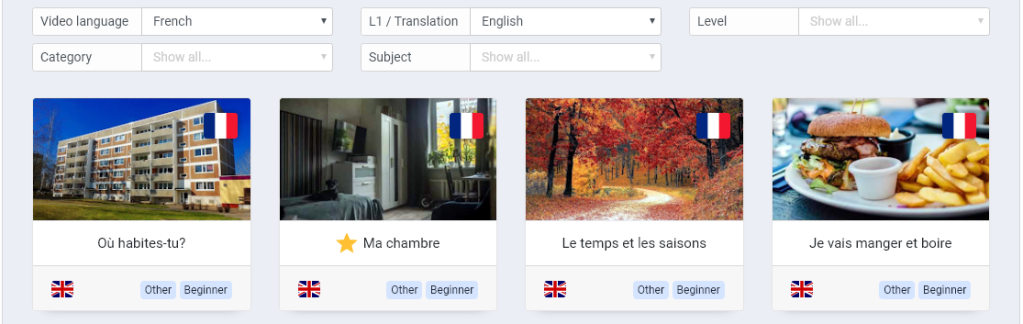Plenty has been written about the benefits for motivated language learners of using parallel texts to help learn a language. (Do a quick google search and you’ll see.)
Much of what is written in support of parallel texts is along the following lines:
- They allow users to access texts beyond their level.
Readers can read an L2 text and have constant recourse to an L1 equivalent so that they can check that they are understanding what they are reading. - They allow users to directly compare the L1 and the L2, which helps promote ‘noticing’.
The ability to compare the way vocab and structures are formed and combined in the L2 with reference to the L1 equivalent promotes this noticing of differences which may not happen if students only had access to the L2 text.
Parallel texts can indeed be a powerful tool, if used by motivated language learners who really are using the time with the texts to understand how the Continue reading “In support of parallel texts”